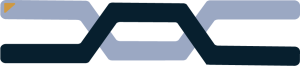Introduction
What should your work setup look like? Obviously, you want something that looks good and isn’t a mess of cables. However, how do we make a good-looking setup, and how do we make that setup work for us? Let’s go explore what a good-looking setup should look like.
On the go setup.
Whenever you are out and about, or working in the field, it’s important to have a good portable setup. Now what kind of laptop bag you use is up to you, but I have a few suggestions you may want to consider, or even look into buying.
- Laptop compartment: Look for a dedicated, padded pocket specifically designed for laptops. Because you don’t want your laptop to break when inevitably drop your bag.
- Multiple compartments: Opt for a backpack with various pockets to organize gear efficiently. Make sure your laptop bag can accommodate a folder, or some papers should you need to carry them. This will help free up your hands.
- Comfortable straps: Prioritize padded, adjustable shoulder straps for long-term wearability. This will really help you out if your flight gets delayed and all the seats are taken in the waiting terminal. We all have been there and it’s a painful experience.
- Size versatility: Choose a backpack that can accommodate various laptop sizes and personal preferences and whatever you choose to put into your bag.
In The Office.
When working in an office, it’s hard to have some freedom with your setup. So, let’s focus on what won’t get you in trouble with your boss or IT department, or get you fired.
- Monitor Location, Position monitors directly in front of you, about an arm’s length away, and slightly below your eye level.
- Minimal clutter, Keep workspace organized and clutter-free to reduce visual stress. This also ties into cable management. Maybe keep a small trash can present.
- Regular breaks: Incorporate regular stretching exercises and short walks to maintain physical health while coding. A good example may be taking a five minute break every 40 minutes to avoid burning yourself out.
It may also be beneficial to buy an ergonomic mouse or incorporate blue light filtering glasses. If it’s more an office setting where you have your own room, consider some soundproofing boards. If you’re not allowed to have soundproofing boards, but are allowed to have picture frames, consider putting foam behind the picture to help in absorbing sound. After all, having a quiet working environment means a lot, and it means you can work more efficiently.

Working At Home
Working at home means you have a lot of freedom, especially when it comes to your setup. You could work outside at a café, in your bed, or at the dinner table. Now some of these may seem like good options in the short term, like the café, but that’s going to get expensive. But I would like to look at some options you should consider when choosing to work from home.
- Workspace layout:
- Choose a dedicated area for your setup.
- Make sure there’s enough space to comfortably move around. Also make sure you have space for papers or anything you may need to print.
- Lighting:
- Natural light is ideal; position your workspace near a window to get sunlight.
- Use high-quality lights for focused work areas. Halogen lights when working in the dark may help with eye strain.
- Physical comfort:
- Keep frequently used items within reach
- Store less-used items out of sight to reduce clutter, such as on a shelf.
- Temperature control:
- Maintain a comfortable temperature (around 68-72°F)
- Consider using a portable fan if you need it.
When creating your home office or setup, you probably want to consider some of the following. A dedicated workspace with room to move around is important. Proper lighting, both natural and artificial, is necessary for reducing eye strain and improving mood. Maintaining a comfortable temperature and noise reduction measures contribute significantly to being productive. Additionally, considering factors like air quality and flexibility in your setup will help create a space tailored to your needs.
How to manage the cables in your setup
Now let’s talk about everybody’s favorite pastime, Cable management! Ok, all enthusiasm aside, cable management is very important. While it’s boring, it’s nice to have a clean setup. Now let’s explore what you should do for cable management, that way you can brag about how good your desk looks.
- Tripping hazard: Exposed cables can create obstacles, increasing the risk of tripping and falling.
- Damage to equipment: Poor cable organization can result in accidental unplugging or damage to devices.
- Fire risk: Overheated or damaged cords can potentially cause electrical fires, especially if they’re pinched or compressed.
If you want to mitigate these risks, consider using cable ties, secure cables behind walls, and if your desk has cable management mounts, use them.
Tools & such:
Having the proper tools for the job can be useful. It can make you more efficient, and possibly make you get your work done faster. Lets look into a few of these, I’m fairly sure you may find some of these useful.
- Code Editor Extensions:
- Prettier: Automatic code formatting tool.
- ESLint: JavaScript linting tool.
- VSCode extensions for language-specific features.
- Learning Resources:
- Coursera/Udacity: Online courses for continuous learning.
- Stack Overflow: Q&A platform for developers and designers.
- Documentation Tools:
- Markdown: Simplifies creating readable documentation.
- Sphinx: Static site generator for technical documentation.
- Collaboration Tools:
- Slack: Real-time communication platform for teams.
- Zoom: Video conferencing for remote meetings.
- Time Tracking:
- RescueTime: Automatically tracks time spent on applications and websites.
- Toggl: Simple time-tracking app for projects and tasks.
If you want to have a good experience when programming. You need to take advantage of the tools out there and use them. For example, why would you hand code a simple blog when you could it in WordPress in less than half the time.
Conclusion
So, what did you think? Did you learn anything? Feel free to give me some feedback or check out my other blogs!
References:
- https://www.krimcode.com/blog/laptop-backpack-essentials/
- https://packhacker.com/guide/best-laptop-bag/
- https://hardwarecanucks.com/how-to-guides/pc-desk-cable-management-guide-2020/
- https://x-team.com/blog/best-vscode-extensions
- https://www.mayoclinic.org/healthy-lifestyle/adult-health/in-depth/office-ergonomics/art-20046169