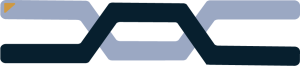Using new tools to improve productivity in web development.
There is a large collection of tools that are available to the average developer. Choosing the correct tools can really improve your efficiency and quality of work, here are some tools that I use with a short explanation.
Edit CSV (vs code extension)
I’ve found that working with a CSV is a nightmare, whether your working with data or general tasks. Having a CSV editor that is simple or lightweight can help you make sure your program or script is writing data effectively.
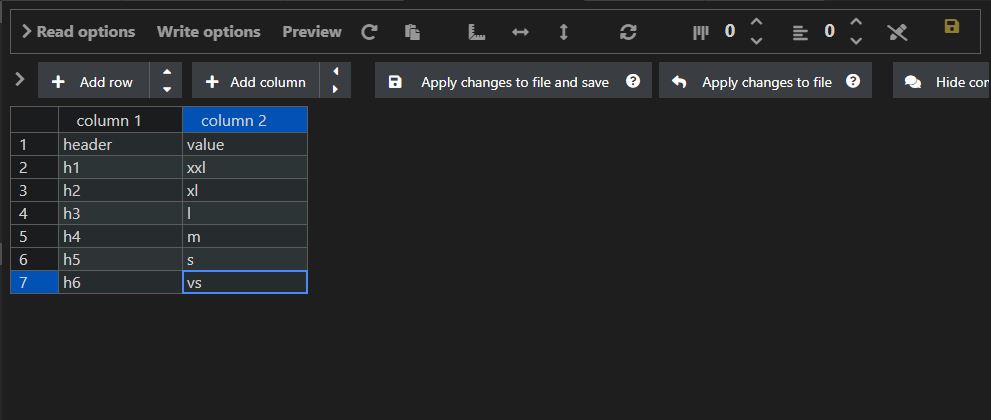
Image of CSV Edit.
Task automation
Automating tasks can be incredibly useful when working with User Experience. Common example: setting timezone automatically instead of having the user set their time zone. The example said above can save someone who travels around a lot of time. Another example would be if the user was using a graphing calculator and the program shows them were the dots are when they enter the coordinates.
Scripts
Some professionals may include a bash or powershell script that runs with the installer and checks if the required dependency/binary’s are installed, thus saving the user possibly hours of trouble shooting.
Make Cybersecurity Easy.
Websites are constantly being watched over by hackers. The amount of sites that get stolen every year is pretty large, and probably hard to accurately count, which is why I’m writing this, Lets start with the easy stuff first.
Third party scripts/add-ons
Whenever designing a site it’s tempting to use third parties to speed up development, but this comes with some risks. If your site uses third parties, then your trusting them and the code they had written is safe and secure, but that’s not always the case. In 2018 British Airlines was hacked through a third party payment utility that was on the payment page. The attackers used malicious JavaScript (JavaScript is often used to add functionality to websites) that acted as a keylogger and captured users payment info and sent it to the attackers. Just one script caused an attack that impacted over 100,000 people.
User input
Having user interaction on a site is critical when trying to sell the user on something, however this can also backfire, lets look at some examples.
- SQL injection
- malicious JavaScript injection
For those who don’t know, SQL is basically the database of the site and some other things. An SQL injection can devastate any large website and can compromise user passwords and other private information. Some developers do text filtering, however that is not always effective. For sake of simplicity you can read more here https://security.berkeley.edu/education-awareness/how-protect-against-sql-injection-attacks
JavaScript is very common in websites, its code that runs in your browser so its commonly used for performance optimization. You commonly find JavaScript being injected via a comment system and third party add-ons. Limiting what characters the user can enter and limiting the amount of text the user can enter. Also consider removing unnecessary input boxes.
And lastly update your software.