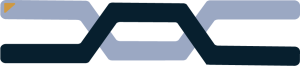Keeping a website up to spec can be a challenge, whether its security updates to performance optimizations. Backups can make maintaining a site a little bit harder but the benefits out-way the risks. Before we dive into the world of backups, lets take a look at the different types of backups.
- Full backups.
- Incremental backups.
- Differential backups.
Why are backups important?
If you maintain websites, having a backup can mean keeping your job and losing your job. So, it makes sense that you should have one. Well some people who ignore good security practice may think “Well who would want to hack my site? There’s nothing important on there“. Well, most of the time hackers don’t care whats on it, they just want to use it for the hardware because its a free computer for their botnet. I also recommend knowing how to use backups to prevent failure.
If your site gets hacked, you should always restore to a backup (Note: Just because you restored from a backup doesn’t mean the problem is fixed, you need to patch the vulnerability. If your site is a e-commerce site, school, or anything that may have sensitive data, contact a incident responder well versed in cyber security). However, if you plan on contacting a incident responder, make sure to make a copy of the infected system for them.
Different types of backups.
Lets get into the different types of backups, what they do, and when they should be used.
Full backups.
This is one of the most simple types of backups. As it’s name implies, its copying all of the data that is held on a system to another drive (Not to be confused with a mirror backup). However, full backups take time, so large data centers may choose to do one about once a week compare to a small data center doing one once a day. Full backups require a lot of storage, so be mindful of that when creating a cybersecurity plan. If you want to learn more about backups, feel free to check TechTarget’s article on the types of backups.
Incremental backups.
An incremental backup is copying the data that changed since the last backup of any type. This form of backing up data is simple, and doesn’t take up as much storage as a full backup. Because of this, businesses and organizations may choose to run more Incremental backups over full backups to lower costs of storage.
An incremental backup works by comparing a files modification date to the most recent backup. If the file changed, it gets backed up. If a file has not changed, that file does not get backed up.
Differential backups.
While similar to incremental backups, a differential backup only backups data that has changed since the last full backup. Because of this, it copy’s all the data that has change since the full backup. Meaning it often takes up more storage than a incremental backup. A differential backup requires at least one full back to exist before it can run.
What is a good backup strategy?
As I mentioned before, backups can fail if not used properly. If your not well versed in technology, maybe consider buying a Nas (Network attached storage) for storing your backups. However, do keep in mind that means you are managing those backups. For those who want to build there own Nas, make sure you give it adequate storage (A good starting point for a small business may be 6-10TB for two years depending on the types of backups you run.). Here are some examples you may want to try.
Smaller backups, would not recommend if your storing lots of data.
- Full backup every 2w + differential
- Full backup every 6d + incremental
Larger, for those storing a lot of sensitive data.
- Full backup every 2d + incremental + storing air gaped backups every 2w.
- Full backup every 1d + differential + storing off site backups every 1w.
Conclusion
Overall there are is lots of learning when it comes to data protection, And this article is just scratching the surface of whats possible. If you want to take a peak at some similar reads, please check out;
Internal links
External links
- Backup – Wikipedia
- How to backup your computer – how to geek