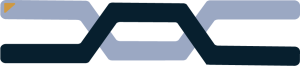A good portable workstation should include only the essentials, but in this blog post I will go over what you should keep in your setup and how to make it flexible for different occasions. We will start with physical items and then move onto software.
Hardware
Lets begin with hardware, this includes everything from tools to snacks.
Laptop
Your laptop is the backbone of your portable workstation, it’s what you’re going to be using for research, setting up new devices, flashing old or compromised systems, creating & removing users and the whole 9 yards. You should look for a laptop that has the following.
- Good battery life 4+ hours under standard load
- Plenty of I/O choices
- Somewhat durable as you are going to be carrying this laptop around with you and accidents can happen.
- Most importantly it is within your budget
Now that I have gone over that I am going to pick out a laptop that I would like. My main two front runners are a ThinkPad E14 Gen 6 and a Toughbook FZ-55. I’m going to go into depth on each one so bear with me.
ThinkPad
The ThinkPad has a few good things going for me, here’s what I like and don’t like.
What I like about the ThinkPad
- Has a 6 core Ryzen 5 processor
- It’s well within my budget at $698, allowing room for other things.
- Lightweight construction compared to the Toughbook.
- Upgradable RAM, SSD, networking card & battery (Non hot swappable).
What I don’t like about the ThinkPad
- Limited I/O selections
- Battery comes in at 47wh which isn’t bad for most people, however I will be flying through charge cycles faster meaning I will need a new battery after a few years.
Overall, I really like the ThinkPad, now sure there is a few things that I wish were different but beggars can’t be choosers.
Toughbook
I have been a fan of the Toughbook, and I have to say they live up to their names. However, I have a few bones to pick about them.
What I like about the Toughbook
- Sturdy construction
- Plenty of I/O
- Has removable batteries
- Versatile
What I don’t like about the Toughbook
- It’s Heavy
- Newer models are extremely expensive, sometimes ranging as high as +$2000 which leaves us with older models that are less expensive and have less processing power
If I had to ask myself if the Toughbook were for me, I probably would say no to it due to pricing and processing power.
Other considerations for laptops
Personally, I will pick the ThinkPad because it has mostly what I at an affordable price tag, and has new up to date hardware.
USB Accessories
There is a lot of USB accessories that one can pick, I’m going to start off with a one very common accessory, a USB-C hub, some of these are portable and some are not. Ideally I am going to look for one with the following:
- USB power delivery
- HDMI
- Ethernet port
- USB A ports
USB cables
There is also a list of cables that you should carry too.
- USB-A -> USB-B: this cable is very useful for working with printers
- Ethernet cable: Useful for connecting to the internet if the WiFi is out.
- USB cellular modem: can be used when there is no access to the internet through WiFi or ethernet.
- USB WiFi antenna: even though your laptop has WiFi antennas inside it, sometimes the performance of your WiFi antenna can be hampered by what else is going on inside your laptop, so having an external WiFi antenna can really help when WiFi is spotty in a building.
- USB to Sata 3.5” drive adapter: this can be useful when having to pull hard drives or SSDs from computers and have to read them.
Cellular router
Having a cellular router can be very useful when trying to get the essentials running for a business. You should have a few things to go along with it.
- Ethernet switch: most of these cellular routers have very little ethernet.
- Patch cables for connecting printers, WiFi repeaters, and access points.
- Batteries, some of these cellular routers work off batteries which can enable you to move it around without having to disconnect it or wait for it power on.
- Antenna’s: This will help a lot if you are unable to connect access points to the router. Directly upgrading antennas can significantly improve the range of everything.
Some of these cellular routers can be in the form of cellular hotspots which can easily be modified to support a large quantity of devices. If it has one ethernet port on the back grab a 4-port switch and hook it up. Just note that anything on the LAN would be fast, just everything leaving the router will be slow. How can you do your work if your workstation cant connect to the internet?
Portable power
What I mean about portable power is a means to charge your gear away from a wall outlet. I recommend using a battery bank at least 30000mAh, your laptop should have a big enough battery to last you a majority of the day. But several smaller devices might not last that long, after all how can your workstation be any good without power?
Be agile
What is being agile? Picking the right gear for the job. You aren’t going to need a cellular router or ethernet switch if you’re heading out for an after-incident report. Only bring what you need.
Your gear
Small Incidents.
For starters, if you’re going out to restore a down access point you might want your laptop, some small tools, ethernet cable, and any extra cables you might need for the access point. For this assignment you will easily be able to use a small laptop bag.
Large incidents.
For bigger incidents a backpack might be ideal for all the stuff you’re carrying, it could even be a wheeled tote box as it keeps your stuff safe and easier to carry around.
Take travel into account
If you’re traveling to an incident, consider your means of travel. If you’re going on a plane there are certain things they will not let you take onto the plane, this could be cable cutters, wire strippers, some large networking equipment and batteries. I personally would prefer travel by train because I can use the cellular router in my workstation bag to connect to the internet without having to pay for overpriced Wi-Fi that’s on the train. This would allow you to conduct research on previous incidents that might be relevant to my incident.
Conclusion
Overall, there is a lot of things that I would do to create a portable workstation for incident response. After writing all this, I also have changed my point of view on what I carry with me in my work bag and use at my workstation. If you enjoyed this read, please feel free to read some of my other blogs!