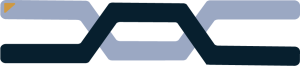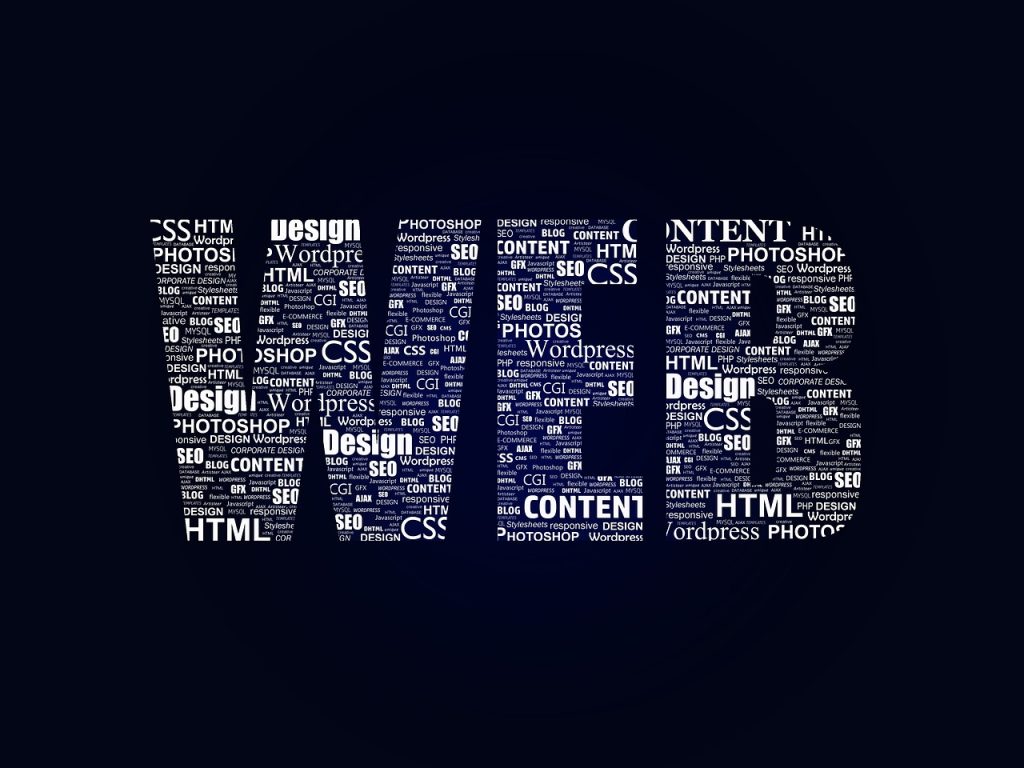
Overview.
This is a time and time again question I find myself asking, “should I express more creativity or make my projects more functional”. Well the answer for this depends on what you are doing. Here, I’m working on a blog, so it makes sense to focus on creativity.
However, just because this is a blog, doesn’t mean I can ignore the functionality of my site. There are still things like, links, forms, and responsiveness that needs to work.
How to balance efforts between being more creative and functional.
Lets say were building a calculator, we want it to do basic math. So stuff like 10 / 2. When creating a calculator I would probably use PHP, a touch of JavaScript, and for markups, HTML and a little css. Someone who is a more creative person, may use more JavaScript instead of PHP, and focus a little bit more on the design aspect of it.
With that said, what might be some places that you may want to focus on creativity? Well, maybe if your trying to sell a product. There is one thing that you should keep in mind, don’t make the user do extra work. A good example of making the user do extra work is, having to navigate a buggy navigation bar, just to find out that you have to submit a form to see the price.
If I’m creating a website for selling something, the first thing I’m going to ask myself is, “how should I get the user interested”? Well there is a whole list of of things I could do;
- Don’t present the user with a wall of words, keep your selling points short and simple while not sounding desperate.
- Spice your site up with colors. After all, colors are known to influence opinions.
- Include some images, people might have a better reaction if they see something upfront.
- Use call to actions. A call to action might be a buy me button or even something as small as a indirect recommendation.
- Don’t bloat your page with ads, and a small security tip, never use anything from third parties on a payment page, even analytics.
When to be more functional?
Lets talk more about functionality, what defines a good, functional site? Well there are lots of examples, but I’ll talk about a few.
Performance
How fast is your site? Well I try to aim for above average performance when creating my site. Having good performance means you have to optimize for lower end systems. Lets use my site for example.
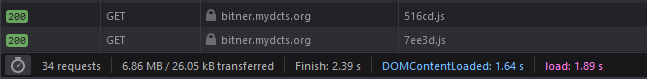
We can see that my site loaded with a time of 1.89 seconds, which is good and with a finish time of 2.39 seconds. However, if we had a better initial connection time, we could have been a little faster. Before we get to that, lets talk about how to make your site smaller without impacting functionality.
Low code websites get big faster then you think. With that said, lets talk about some ways to optimize your site;
- Use webp images over normal JPG or PNG images. Webp images offer a huge advantage over normal images, because of their smaller file size while retaining quality.
- Minimize and combine JavaScript. JavaScript adds up quite a lot, even some basic sites have a lot of JavaScript, Minimizing and combine helps reduce the amount of JavaScript files and their size. If your on WordPress, I recommend w3 total cache, it has options to help minimize and combine JavaScript
- Use a page cache. Most non-optimized site don’t have a page cache, so when a user wants to connect, the server has to retrieve that data from storage, process it and send it off. Whereas with a page cache, commonly visit pages on your site are stored in memory, and when the user wants to connect that data is already preprocessed and ready to go.
- Reduce unused CSS. Most site will have unused CSS, and believe it or not, those style-sheets might be wasting a lot of bandwidth. You can Minimize and combine CSS just like JavaScript.
Hosting can be a problem, some sites are likely using a shared server. This means other people are using the same server as other people, which means you need to account for them too. If your running a e-commerce site, I would shy away from that because you have to trust the hosting company with how well they isolated each instance.
When choosing a hosting provider, use servers closer to were your target audience is, this will help reduce the initial connection time. If your just creating a blog like me, shared servers are fine. However, if your site is going to be e-commerce, go for a dedicated hosting solution.
Conclusion.
Overall, balancing creativity and functionality is a challenge, And comes down to the type of site you are creating.
Related reads;